Once administrators have configured the calculation model, the majority of the time spent working with the Forecast module will be done with the pages that are accessible via the Forecast tab in the Reporting side of Reserves. To access the Forecast tab, follow these steps:
- Select Reporting from the Navigation Toolbar.
- Select Forecast from the Context drop-down menu in the Context/Report Selection pane. The Forecast tab will become available.
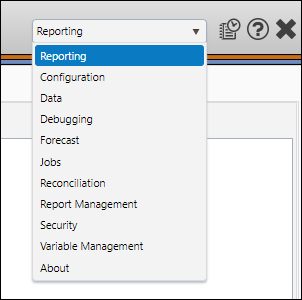
Click image to expand or minimize.
Six pages are accessible via the Forecast tab.
